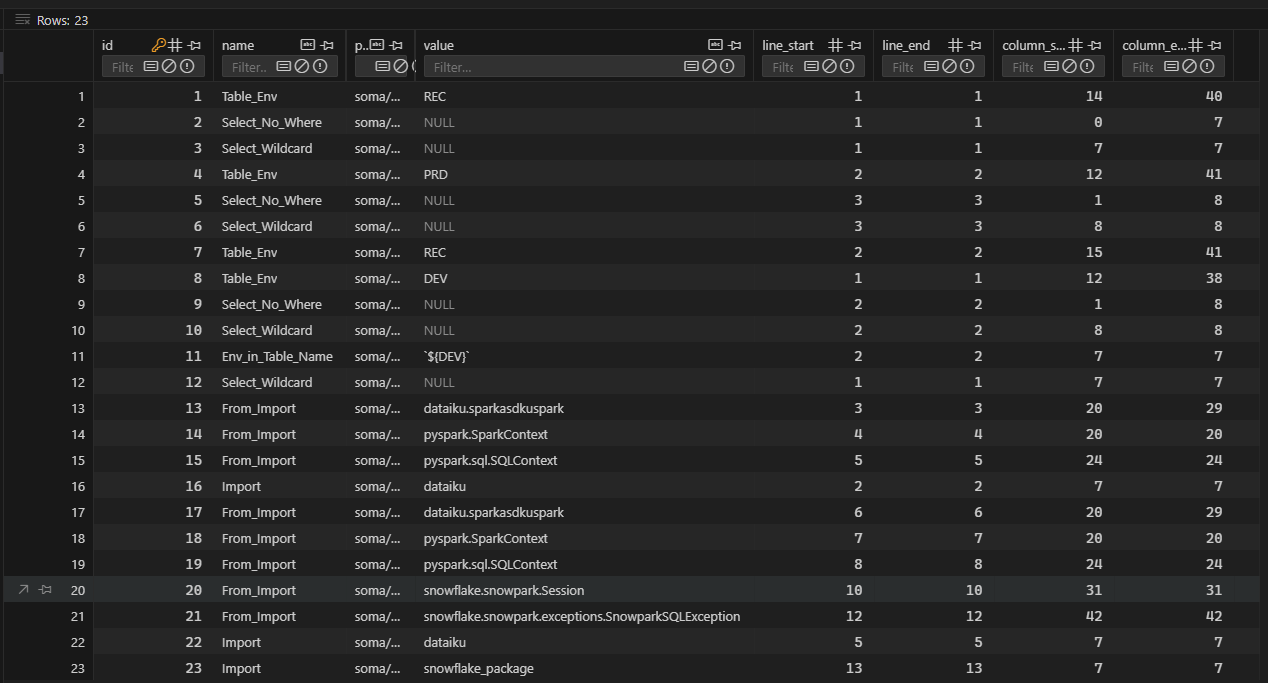Annotation
Annotation
The next step is to "catch" the node you want. Binaries in the release come with an 'annotators/' folder already filled with some examples.
Here is an example of the Annotator that will store every import of your project:
class PythonImportAnnotator(AbstractAnnotator):
"""
PythonImportAnnotator is an annotator class that identifies import statements in Python code.
"""
def parse(self, ast: ParserRuleContext):
importStmts = findAll(ast, "Import_stmt")
importNames = findAll(importStmts, "Import_name")
names = findAll(importNames, "Dotted_name")
for match in names:
yield Annotation(name="Import", value=self.getText(match), context=match)
What interests us in this example is mostly the use of the findAll() method. This method will create a list of every node you want in the AST.
You just have to use the findAll() on each node you want to filter until you get the value of the node.
Here is the AST that represent an import:
File_input
└── Statements
└── Statement
└── Simple_stmts
└── Simple_stmt
└── Import_stmt
└── Import_name
└── 'import'
└── Dotted_as_names
└── Dotted_as_name
└── Dotted_name
└── 'dataiku'
└── '
In the annotator we get every Dotted_name nested in every Import_name nested in every Import_stmt. Filtering this way make the annotator as much precise as possible, so it will not get another unrelated node.
The last part is to create an Annotation for each match you have. You can choose to not store a value in the Annotation by passing None to the annotation.
Executing a check will result in the creation of Annotations and the filling of the database.